You can now create a donor portal account to manage your profile and donations.
When you sign in to your account, you can:
- View your donation history
- Update profile information
- Add one-time and recurring donations
- Edit recurring donations, including payment information
- Cancel recurring donations and pledges
- Request a refund for one-time donations
- Download a tax summary
Create a Donor Account
To create a new account after donating, follow these steps:
Go to www.hopefarmfw.org/donate.
-
- Submit your donation.
The Create a Secure Account page opens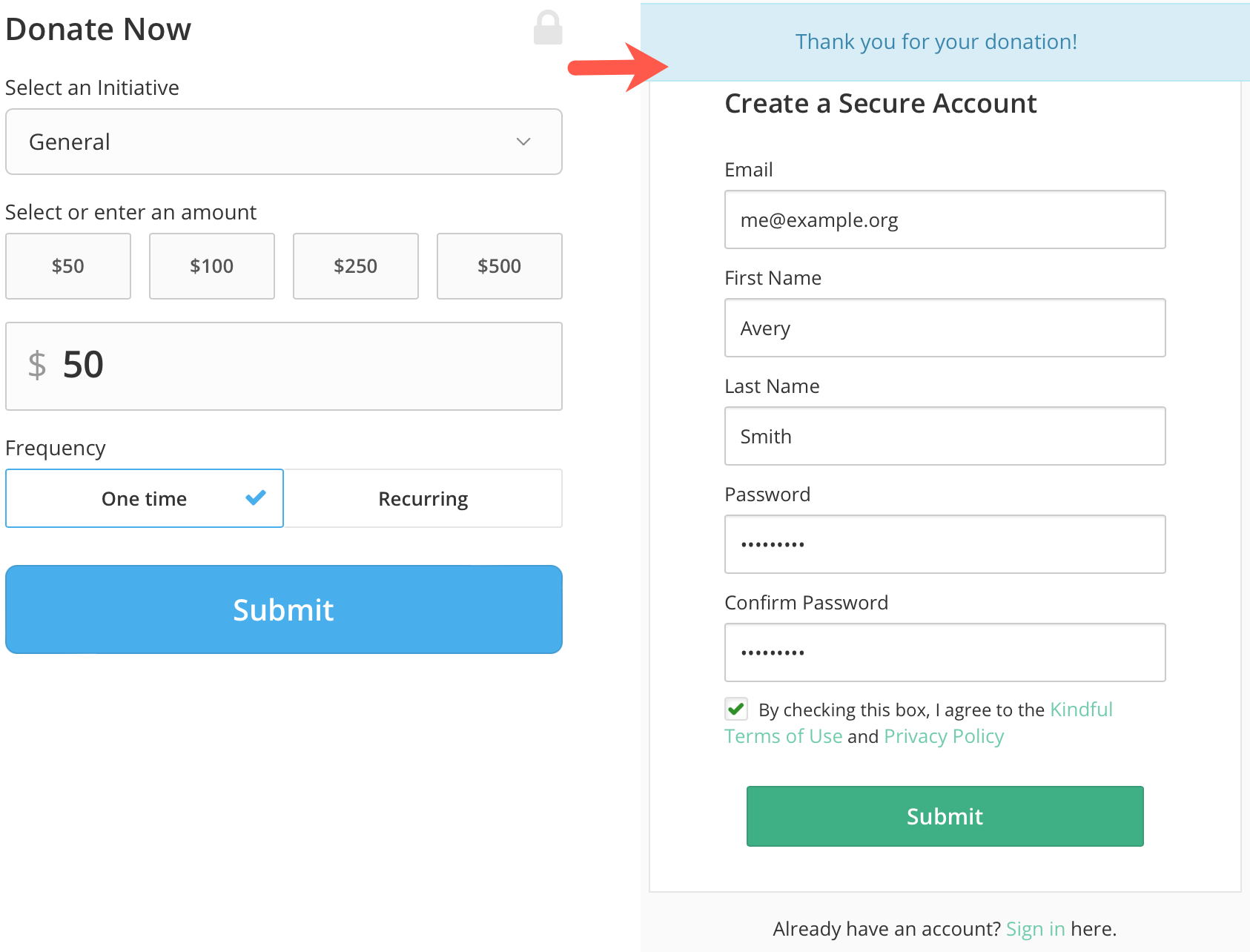
- Enter your Email.
- Enter your First Name and Last Name.
- Enter and confirm your Password.
- Select the checkbox to agree to the Kindful Terms of Use and Privacy Policy.
- Select the I’m Not a Robot checkbox.
- Complete the CAPTCHA security verification.
- Click Submit.
We send you an email message with the subject “Confirmation Instructions.” - Open the email message and click Confirm My Account.
- If you did not receive the confirmation email, select to resend it.
- Submit your donation.
Tip: You can also create a new account before you donate. Just connect to your www.hopefarmfw.org/donate, click Sign In, and then click Sign Up
Sign In to a Your Donor Account
To sign in to an account, follow these steps:
- Go to www.hopefarmfw.org/donate.
- At the top right of the page, click Sign In.
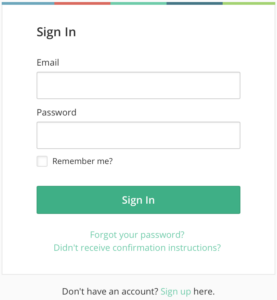
- Enter your Email and Password.
- To log in faster next time, select Remember Me to save your credentials on your computer or device. Only select this option from a trusted computer or device that is not public.
- Click Sign In.
- If you cannot sign in, reset your password.
Tip: You can also sign in to your account after making a donation. On the Create a Secure Account page, click Sign In.
Resend the Confirmation Email
To resend the confirmation email, follow these steps:
- Go to www.hopefarmfw.org/donate.
- At the top right of the page, click Sign In.
- Click Didn’t Receive Confirmation Instructions?
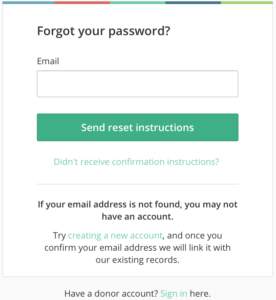
- Enter your email address.
- Click Resend.
- If you see the message “We cannot find an account with this email address, try the following:
To make sure you entered the email address correctly, enter it again and click Resend.
Create an account.
Reset the Password
To reset a password, follow these steps:
- Go to www.hopefarmfw.org/donate.
- At the top right of the page, click Sign In.
- Click Forgot Your Password?
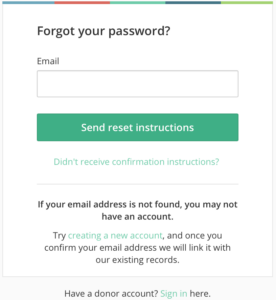
- Enter your email address.
- Click Send Reset Instructions.
We send you an email message from support@kindful.com with the subject “Reset Password Instructions.” - Open the email message and follow the instructions.